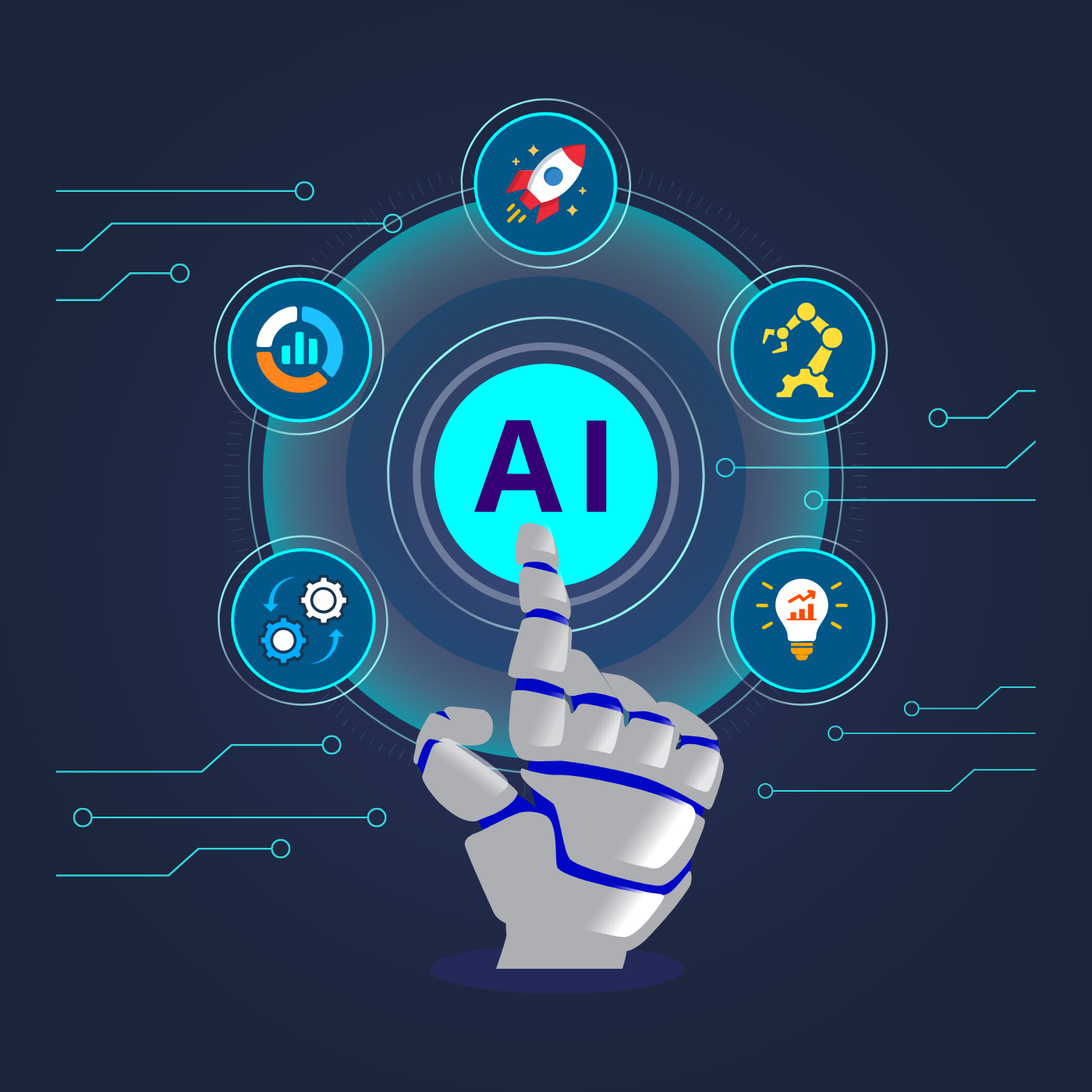About us
Antrika is a leader in AI and innovation, which helps AI startups to grow and assists companies in utilising AI, data, and automation to be innovative and grow worldwide.
-
AI-First Innovation
Developing intelligent solutions for growth.
-
Venture Expertise
Supporting AI startups to scale.
-
Ad-Tech Excellence
AI, data and automation to optimise the performance of advertising.
-
Global Vision
Allowing businesses to be innovative, grow and overpower their industries.
Our Vision
Our vision is to provide smart AI-based creation to revolutionise business and industry worldwide.
Our Mission
Our mission is to provide smart AI solutions towards sustainable growth.
Achievements
Developing several AI startups with success, transforming the world of business.

Flostr
A WhatsApp automation platform that improves communication and customer satisfaction.

Teptro
An AI-powered user-centric customer support and feedback platform to collect feedback.

Qrrectly
Qrrectly makes billing easy. Produce, control, and email invoices within seconds.
+ Many more
Our Innovative Portfolio
We help startups succeed through AI-driven innovation and scalable impact.
-
Venture Growth
Nurturing concepts into market-ready products.
-
Startup Success
Empowering AI-driven startups with expert guidance and resources.
How We Refine Business Strategy with AI
At Antrika, we support businesses to maximise advertising performance by leveraging AI, data, and automation for smarter targeting and higher efficiency.
-
Performance Optimisation
Enhancing advertising outcomes using AI-driven insights and data-backed strategies.
-
Targeted Efficiency
Improving campaign accuracy through automation and intelligent ad-tech solutions.
A workflow automation system that improves work efficiency, transparency, and expansion.
Qwerk assists teams to build, share and collaborate on visual content with ease.
Accelerating developer productivity with AI assistance.
+ Many More

AI-Powered Ad-Tech Solutions
Antrika provides specialized technical consultancy in Ad-Tech, helping businesses design, optimize, and scale channel-level solutions powered by AI and data-driven insights.
-
Optimized outcomes
-
Expert Mentorship
-
AI-Driven Tools
-
Market Expansion
Contributing to the Global Digital Transformation
Antrika is a reliable startup and business choice with the assistance of creativity and AI experience to reach a sufficient growth rate.
-
Support in Innovation
-
Optimize Performance
-
Empowering Workforces

Experience the Power of Antrika’s AI Solutions
Scale your business, simplify and maximise productivity with our AI-powered solutions.
-
Boost Efficiency
-
Enhance Engagement
-
Drive Insights
-
Scale Operations

Why Antrika Stands Out
Supporting businesses with AI skills, strategic investments and creative development services.
Expert Guidance
Antrika offers startups expert guidance and personalised mentoring to grow on a large scale.
Strategic Investment
Investing in AI-based startups to develop and create ready to launch products in the market.
Advanced Technology
We support AI, automation, and data-driven tools for startups to optimise business performance.
End-to-End Support
We assist businesses throughout the concept validation, expansion, and growth in the market.
Ready to Achieve Your Goal with Antrika?
Unlock AI-driven growth and innovation for your startup with us.